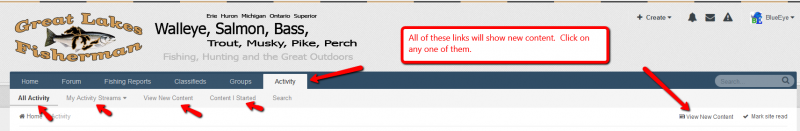-
Posts
402 -
Joined
-
Last visited
Everything posted by BlueEye
-
-
If you look at the tab at the top of the site titled ACTIVITY, you will see a drop down option for VIEW NEW CONTENT there. This should be on every page site-wide for quick access. Here is where you can also create and save your own custom activity streams as well (for example if you only wanted to see posts and not new gallery images). Create your own custom stream link: http://www.greatlakesfisherman.com/fishing-hunting-outdoors/discover/?do=create You can find that under ACTIVITY > My Activity Streams > Create New Stream
-
Hi Aaron - Sure I can help. Here is how you view your own gallery images: Hope this helps! Chad
-
Welcome trouttracker! Glad to have you aboard. Lots of great guys here
-
Welcome back Josh - glad to have ya!
-
-

Port Sheldon 12-30
BlueEye replied to FBD's topic in Michigan Waters Fishing Reports - Salmon and Trout
Hi guys - I appreciate all the feedback, both good and bad. I understand the frustration and appreciate the patience while we work out the bugs. This is why the upgrade was planned for this time of the year while the site traffic is at its seasonal lowest Dec - Feb. I've made a couple updates and fixed several bugs with the mobile version of the site. I'm hoping this helps to fix some of the overlapping issues that were referenced to above. With respect to finding new posts, here is a screen shot of where you do that easily. I'm going to move some of these posts to the forum upgrade post to keep everything in one place regarding the upgrade. Thanks again for the continued support! Chad -
Welcome Sean - glad to have you!
-
-
Hi Chummer - I agree with Ed - we usually mark the item as SOLD/CLOSED vs. deleting it all together so there is some record of it. I'm in the process now of putting together a "Tutorial Series" for the site for tasks like this. Here is an example of how to mark an item as SOLD/CLOSED: STEP 1: Be sure that you are logged in and go to your post on the site. Click on the EDIT link STEP 2: Update listing to SOLD / CLOSED. Click Submit and listing will be updated. Hope this helps. Sometimes its easier to see with screen shots. Thanks, Chad
-
Thanks Frank! I worked all this week on trying to get the apps working as expected again. Last night I was able to finalize the iOS app and push that up to Apple for release. The work next will begin on Android / Google Play version. I'd expect that one to be updated around February. Here is the the link to updated iOS version: https://itunes.apple.com/us/app/great-lakes-fisherman/id881258100?mt=8 Thanks again guys for your patience while I continue to tie up the loose ends here. Transitions like this are never easy or smooth so that is why we waited till the off-season. Chad
-
If I am having trouble logging in, how do I reset my password?
-
Thanks Ed! We continue to work hard on the conversion. My focus now is on updating the apps (you may have to un-install and then re-install to get it to work), but we will soon be releasing an updated version so hang tight if you are having issues there. Also we continue to work hard on getting the old photogallery converted over. That looks like it will take about a week or so depending on if the kids leave me alone or not So far I think we have made good progress and it is nice to do it this time of year when the site traffic is relatively low and I have some vacation time coming up.
-
Hi guys - Another update for you. Spent the whole weekend working on the upgrade and everything went fairly well. So where do we stand now... Upgrade to forum complete Members / Usernames & Passwords Transferred successfully Forums / Topics & Posts Transferred successfully Calendar and Events Transferred successfully Navigation & Links Transferred successfully Sponsor Forums and Banners Transferred successfully What still needs to be done: Work out any bugs and/or issues identified by moderators and/or members Work on converting over the rest of the old photogallery New GROUPS section of the website can be setup now as well Looking more into getting custom weather report transferred over like was on old site. Use this post for any bug reports and/or questions you may have with respect to the upgrade. It's late now and I'm exhausted so I'm going to call it quits for the night. Here are a couple pics from my last trip of the year out and the family - testing the image uploads. Thanks again for the continued support! Chad
-
Hi guys - quick update for you. I've put in a lot of hours this week looking at options for us. The upgrade is proving to be significantly challenging as the old software has trouble converting to new board format. This is especially true for the current photogallery which is powered by a very old legacy software called Photopost 2.5. It's so old that it will most likely require a manual upgrade which will take me a significant amount of time. So the plan I'm thinking is to upgrade the board, calendar and associated pages to the new format and then try and tackle the challenge of the photogallery and photopost 2.5. I hope to have the entire board converted this month so I can then dedicate time to the gallery portion. I'm VERY EXCITED about how the board upgrade is going so far. I think its awesome and head n' shoulders above the current system. I still got a lot of work to do but hoping to maybe get that converted this weekend or by next week. I'll keep you posted and thanks again for the continued support. Chad
-
-
Yeah that is kind of how I'm feeling.... do we really have a choice? I'm not a big fan of change on forums because members get very accustomed to a look/feel to the site. If we do go forward with the upgrade, hopefully it will be the last upgrade the site would need for many more years ahead. Thanks for the feedback!
-